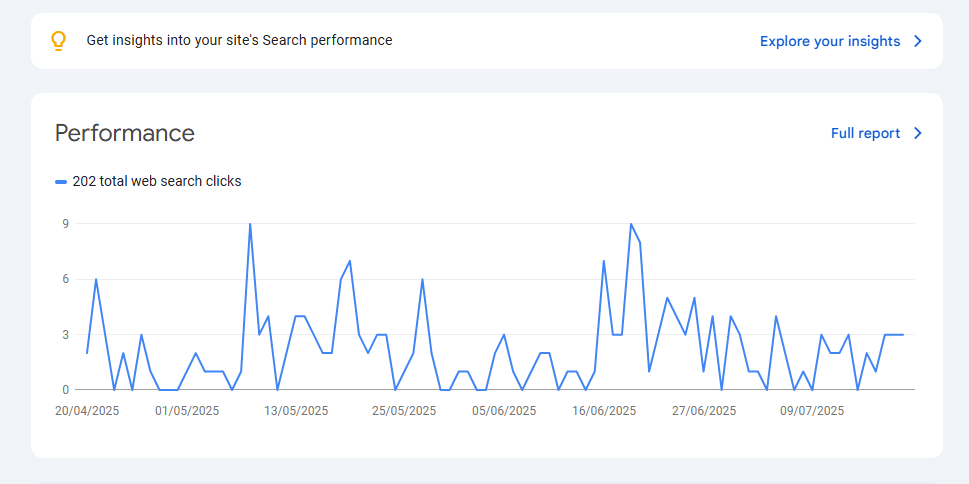- Written by: vkaladigitalsolutions07@gmail.com
- July 21, 2025
- Categories: Uncategorized
- Tags:
Table of Contents
ToggleGuide for SEO in 2025
Simple Tips to Understand and Use SEO for Better Rankings
SEO (Search Engine Optimization) is always changing. What worked a few years ago might not help today. In 2025, SEO is smarter, more user-focused, and more technical than ever. If you’re just getting started or want to stay updated, this guide breaks down SEO in simple terms.
How Search Engines Work
Before diving into SEO, let’s understand how search engines like Google work. When you search something, Google doesn’t search the whole web in real time. It checks its index — a huge database of web pages — to find the best match.
Here’s what happens in the background:
Crawling – Google uses bots (called crawlers) to scan websites.
Indexing – It stores useful pages in a database.
Ranking – When you search, Google shows the most relevant and high-quality pages at the top.
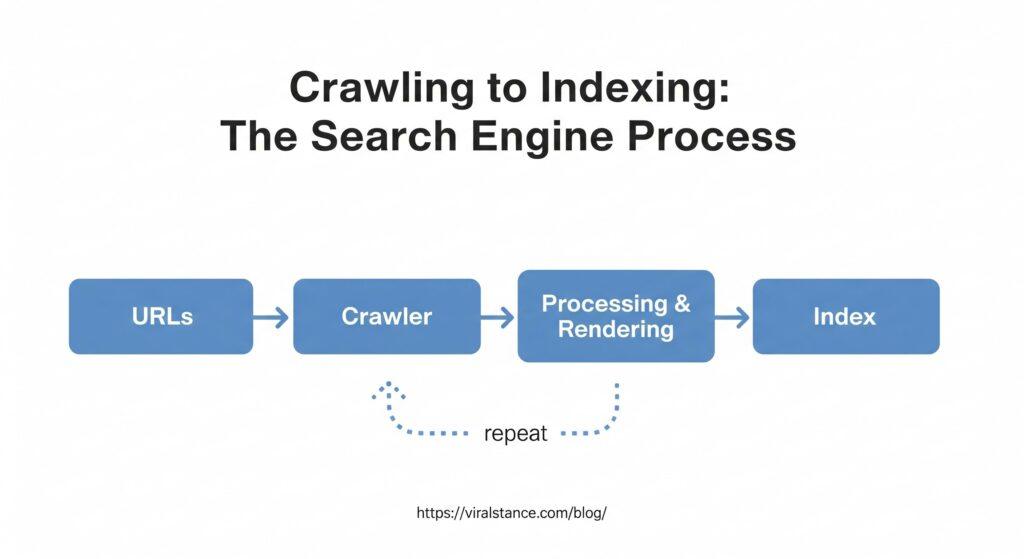
This is where SEO comes in — to help your site appear in those top results.
SEO Basics
SEO means improving your website so search engines can understand and rank it better. But SEO isn’t just for search engines—it’s also about helping people find the right answers easily. There are three main parts:
What is SEO?
SEO (Search Engine Optimization) is the process of improving your website so it ranks higher on search engines like Google. It helps more people find your content through relevant keywords, quality content, and technical improvements. SEO boosts visibility, traffic, and trust—without paying for ads.
On-page SEO: What’s on your website (content, structure, HTML).
Off-page SEO: What happens outside your site (links from others).
Technical SEO: How your website runs (speed, mobile-friendliness, crawlability).
Why is SEO important?
SEO is important because it helps your website appear in search results when people are looking for products, services, or information you offer. It increases visibility, brings organic (free) traffic, builds trust, and improves your chances of attracting the right audience—all without paying for ads.
What are the benefits of SEO?
SEO benefits include increased website visibility, higher organic traffic, better user experience, and stronger brand credibility. It helps attract the right audience, improves engagement, and delivers long-term results without ongoing ad spend—making it one of the most cost-effective digital marketing strategies.
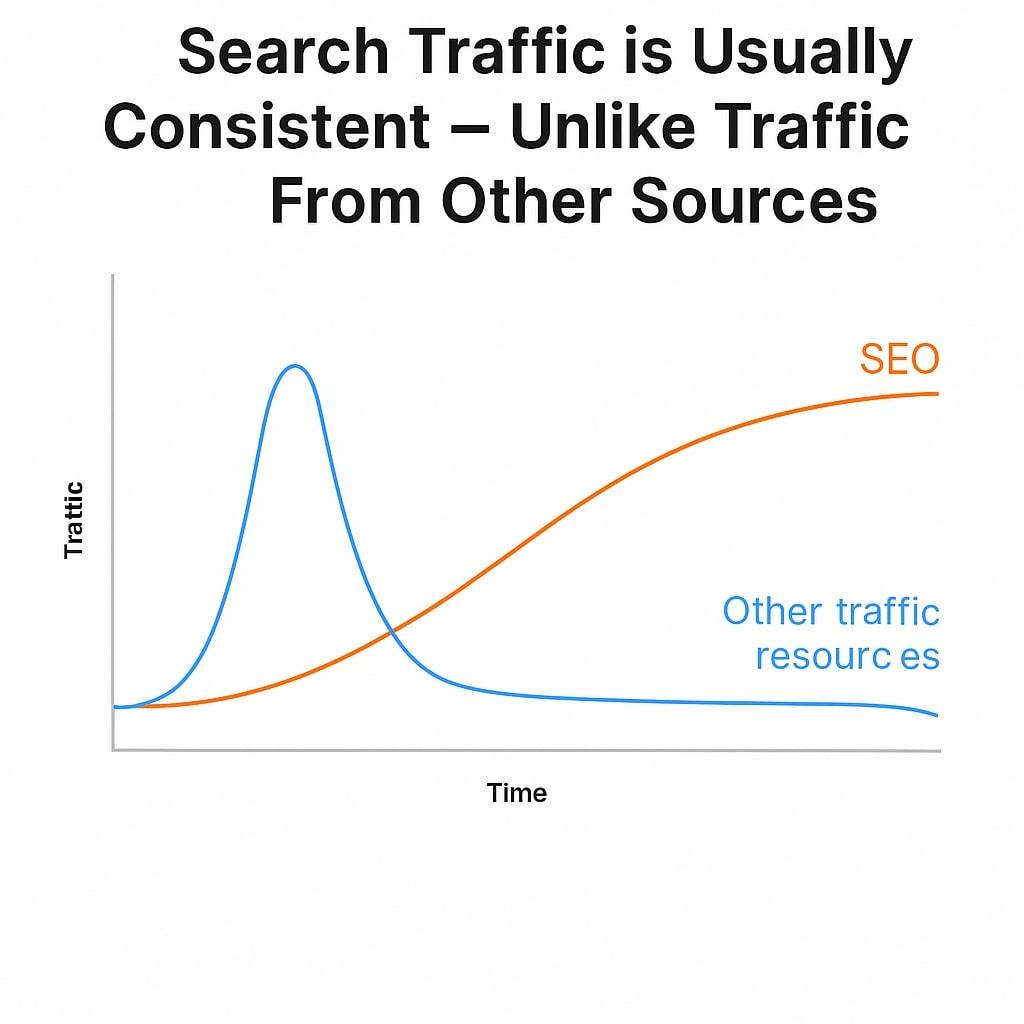
For instance, we receive around 1.4 million visits every month through organic search. To get that same amount of traffic via Google Ads, it would cost nearly $1.7 million per month—a massive difference.
How do you do SEO?
SEO involves five main steps:
- Keyword research. Find what people search for.
- Content creation. Craft content for searchers.
- On-page SEO. Make your content as clear as possible.
- Link building. Build trust and authority from other websites.
- Technical SEO. Help search engines find, crawl, and index your content efficiently.
ChatGPT said:
Around 90% of web pages get no organic traffic from Google—despite the time and effort put into creating them. That’s a lot of work for zero visitors.
But there’s a solution to this: keyword research.
Keyword research helps you find the exact terms your target audience is typing into Google when looking for products, services, or information. It ensures you’re creating content people are actually searching for.
Keywords are the foundation of SEO. If you write about a topic no one’s searching, your page won’t get traffic—no matter how good the content is.
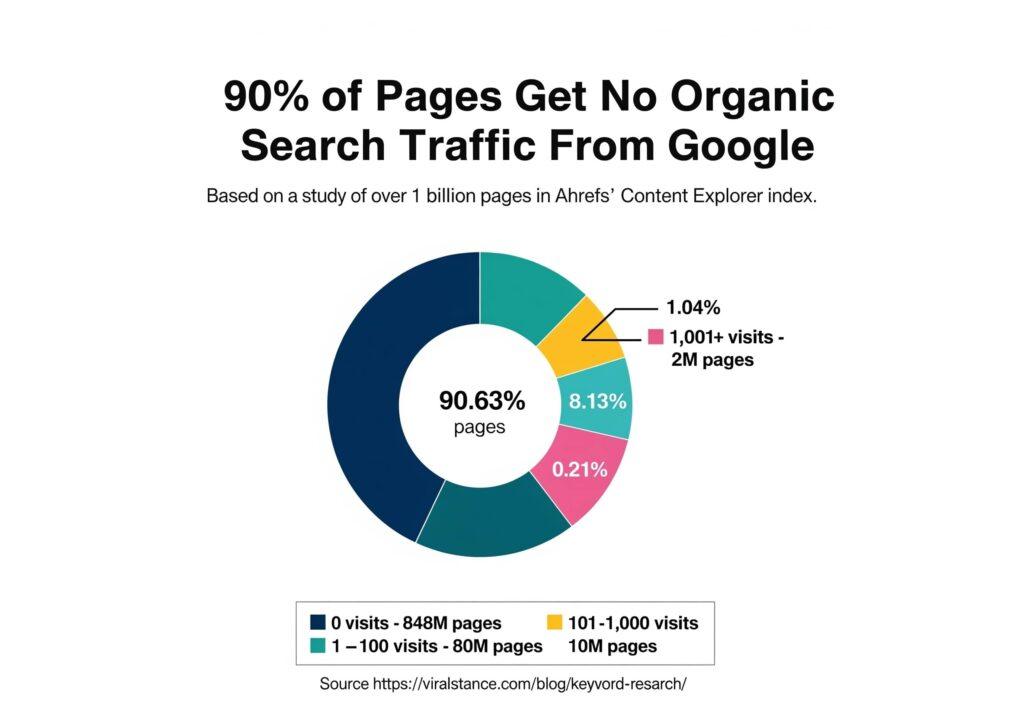
keyword research
Keywords are the words people type into Google. For example, if someone types “best running shoes,” and you sell them, that’s a keyword you want to show up for.
To do keyword research:
Think like your audience.
Use tools like Google Keyword Planner, Ubersuggest, or SEMrush.
Pick keywords with good search volume and low competition.
Always go for keywords that match your product or service—and what your audience is actually searching for.
starting with keyword research
Keyword research is the first and most important step in any SEO strategy. It helps you discover what your target audience is actually searching for on Google. By understanding popular search terms, you can create content that matches user intent, drives traffic, and improves your chances of ranking higher in search results. Without keyword research, you risk writing content that no one is looking for—no matter how well it’s written.
Free keyword research Tools
If you’re just getting started with SEO, there are plenty of free keyword research tools that can help. let you discover what people are searching for, along with search volume, related terms, and content ideas. These tools are beginner-friendly and great for finding valuable keywords without spending a penny.

For each seed keyword you enter, you’ll get 20 related keyword suggestions and 20 related questions—that’s 40 keyword ideas right away.
You’ll also see the ranking difficulty (easy, medium, or hard) and an estimated monthly search volume, helping you choose the best keywords to target.
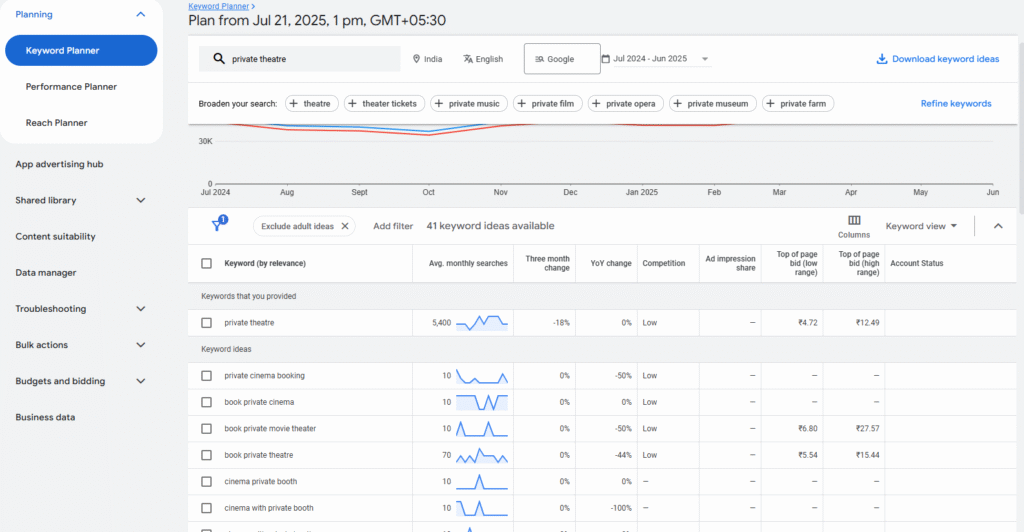
ChatGPT can also be useful. Paste your seed keywords into ChatGPT alongside a prompt like Suggest 10 short keyword ideas for each of the following topics
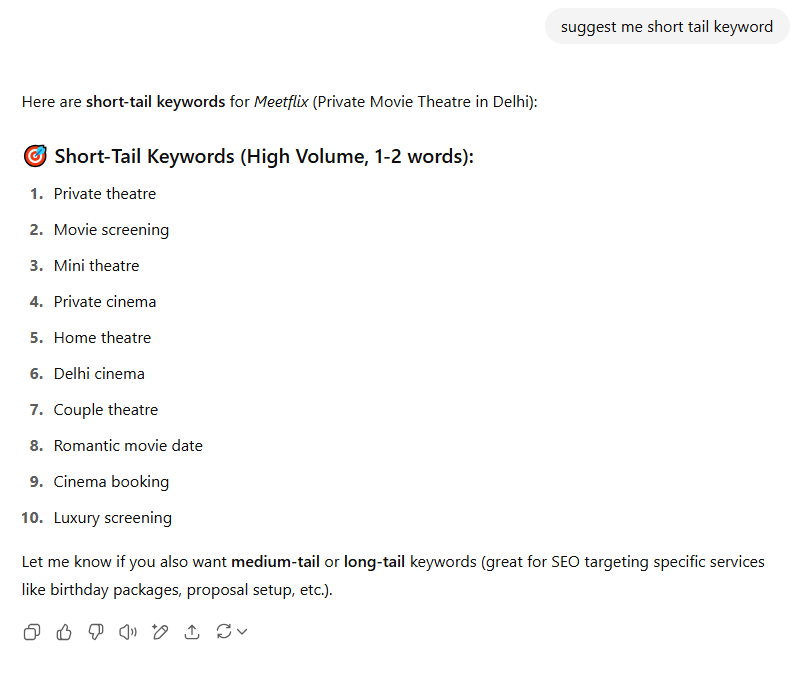
Types of keywords
There are different types of keywords in SEO, each serving a unique purpose. Short-tail keywords are broad and competitive, while long-tail keywords are more specific and easier to rank for. You also have informational, navigational, and transactional keywords, depending on whether the user wants to learn, find, or buy something. Choosing the right mix helps attract the right audience to your website.
Short-Tail Keywords
1–2 words
Broad and high competition
Example: “shoes”
Long-Tail Keywords
3+ words
More specific and lower competition
Example: “best running shoes for flat feet”
Branded Keywords
Include a brand name
Example: “Nike running shoes”
Non-Branded Keywords
Generic terms with no brand name
Example: “comfortable sneakers”
KEYWORD INTENT
Transactional Keywords
Show buying intent
Example: “buy wireless headphones”
Informational Keywords
Used to learn something
Example: “how to train a puppy”
Navigational Keywords
Used to find a specific site/page
Example: “Facebook login”
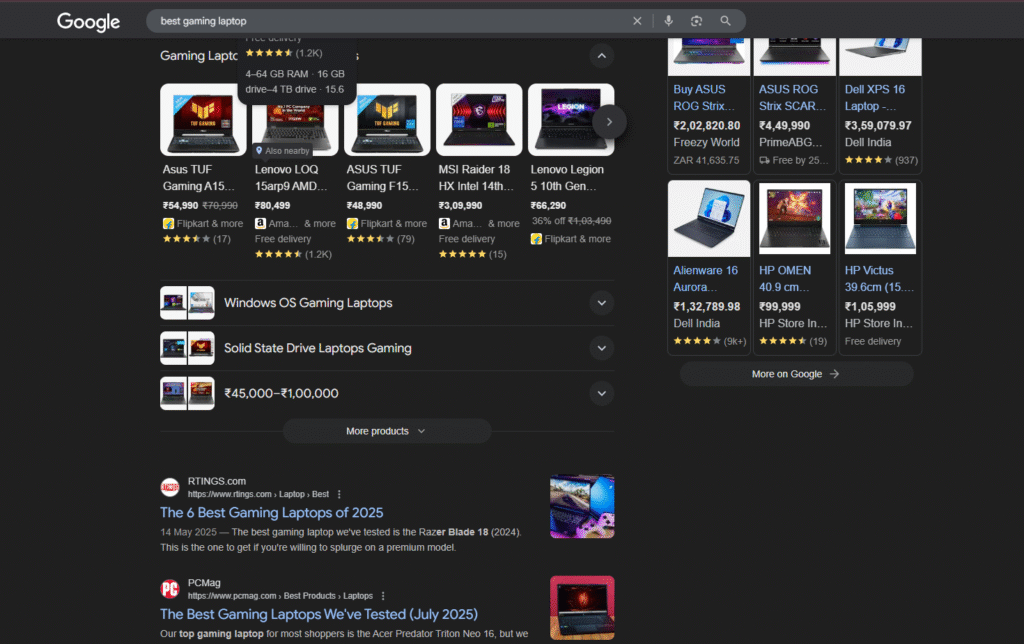
Look for what keywords your website already ranking
If you already have a website, you can discover keywords you’re already ranking for. This helps you find similar keyword ideas or improve existing pages to boost their rankings.
Once set up, Google Search Console shows the search queries bringing traffic to your site and the clicks those keywords generate.
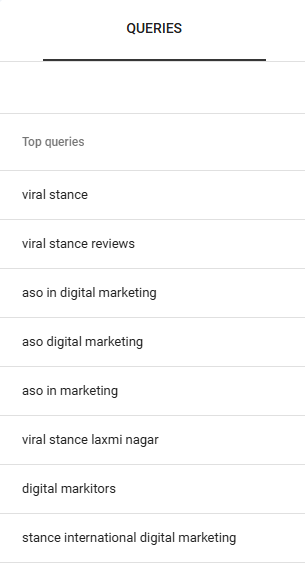
Keyword SEO metrics
Keyword SEO metrics help you choose the right keywords to target. Key metrics include Search Volume (monthly searches), Traffic Potential (how much traffic you could get), Keyword Difficulty (how hard it is to rank), CPC (Cost Per Click in ads), Growth (trending demand), and Business Potential (how valuable the keyword is for your goals). Analyzing these helps you make smart, data-driven SEO decisions.
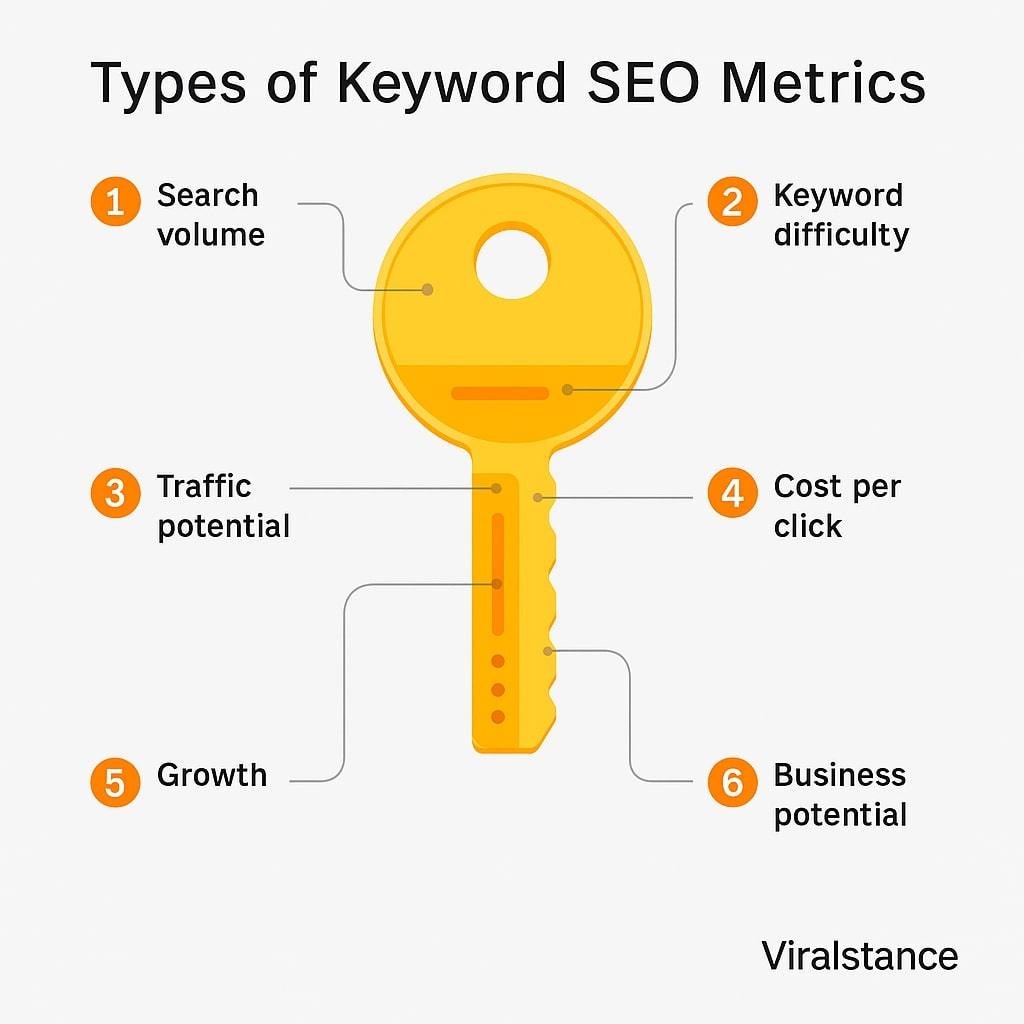
Understanding keyword SEO metrics is essential for choosing the right keywords that can actually grow your traffic and business.
Search Volume shows how many times a keyword is searched monthly—higher volume means more opportunities, but often more competition.
Traffic Potential looks beyond one keyword and estimates how much total traffic a page could get from related searches.
Keyword Difficulty (KD) tells you how hard it is to rank for a keyword—lower scores are easier to target, especially for new websites.
CPC (Cost Per Click) indicates how much advertisers are willing to pay for the keyword, helping you spot high-value terms.
Growth Trend tracks whether a keyword is rising or declining in popularity over time, so you can target what’s gaining traction.
Business Potential helps you assess if ranking for a keyword will actually help your goals—like getting leads, sales, or visibility.
By combining these SEO metrics, you can find keywords that are not only popular but also realistic, relevant, and profitable.
Learn to prioritize keywords
So… Which Keywords Should You Focus on First?
There’s no one-size-fits-all answer. As many SEOs say, “It depends.”
Are you launching a brand-new website or working with an established business?
Are you handling marketing alone, or do you have a full team?
Are you focused on leads, conversions, or just driving traffic?
How quickly do you need to show results?
Keyword research is all about balancing your current situation with the right mix of metrics—like traffic potential, keyword difficulty, business value, and search intent.
In some situations, your priority might be to bring in traffic fast. That means going after high-volume, low-difficulty keywords. In other cases, it might be more important to drive qualified leads or sales, so you’ll focus on keywords with strong business potential.
Remember, keyword research isn’t just about finding “easy wins.” It’s about finding the keywords that actually make sense for your business goals.
It also helps to plan your SEO around short-, medium-, and long-term targets. If you only go after quick wins, you might miss out on ranking for competitive, high-value keywords in the future. But if you only aim for long-term keywords, you could be stuck waiting years to see results.
The key? Strike a smart balance that aligns with your goals—and build from there.
SEO content basics
SEO content basics involve creating valuable, well-structured content that matches what people are searching for. It should be optimized with the right keywords, headings, and internal links to help search engines understand and rank it.
Good content is the heart of SEO in 2025. Search engines want content that’s:
Useful
Easy to read
Up to date
Tips for writing SEO content:
Use your main keyword naturally.
Add headings (H1, H2, etc.) to organize your content.
Keep sentences short and clear.
Add images, videos, or infographics to make it engaging.
Don’t just write for the algorithm—write for people.
What is SEO content?
SEO content is any content created to rank on search engines. It can be a blog post, product page, landing page, or even an interactive tool—anything that helps attract organic traffic by matching what users are searching for.
Why is SEO content important?
Not all content gets traffic from Google. Only content that’s intentionally created around what people are actually searching for has a real chance to rank—unless you get lucky.
ON-Page SEO
On-page SEO involves optimizing individual blog posts and web pages to boost their search rankings. It’s powerful because even small tweaks can lead to big improvements in traffic and visibility.
On-page SEO is everything you can control on your website. It includes:
Title Tags – This is what shows up in search results. Use your keyword and make it clickable.
Meta Descriptions – A short summary of your page. It doesn’t affect rankings directly but helps with clicks.
Headings – Organize your content and include keywords.
URL structure – Keep it short and readable. Example: yoursite.com/seo-tips
Image Alt Text – Describe your images with keywords to help Google understand them.
Include your target keyword in relevant places
Including your target keyword within key elements of your page will help Google (and your readers) understand what the page is about:
- Page title
- URL
- Main header (H1)
- Subheaders (some of your H2s, H3s, etc.)
- Intro paragraph
Or put another way: it would be weird to write an article on “brewing espresso” without mentioning the phrase “brewing espresso” in the title or introduction.
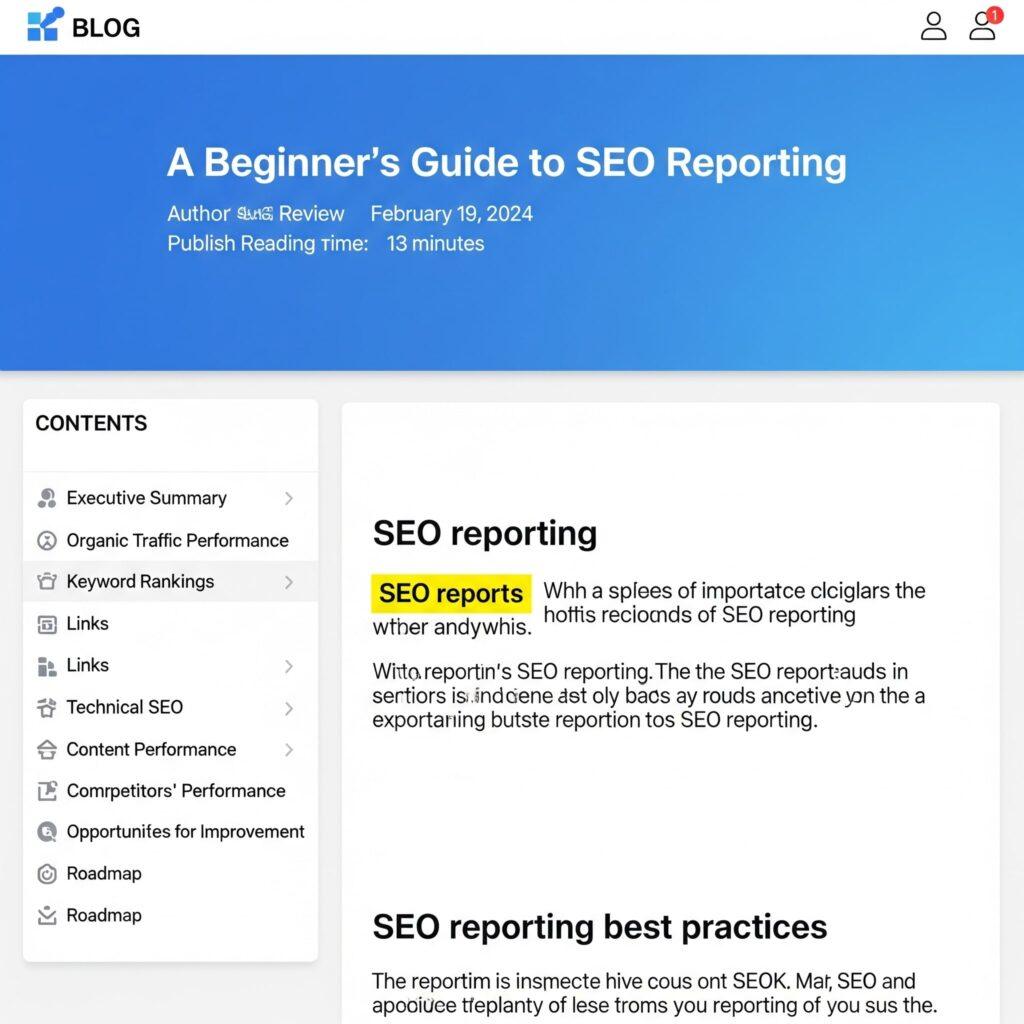
It’s helpful to include your target keyword in key parts of your content, but it doesn’t always need to be an exact match—Google is smart enough to understand related terms and synonyms.
You don’t need to worry about hitting a specific keyword count. In fact, overusing keywords unnaturally (known as keyword stuffing) can harm your rankings. Focus on making it clear to both Google and your readers what your content is about by using keywords naturally and consistently throughout your article.
Use header tags to structure your page
Header tags (like H1, H2, H3) help search engines and users understand the layout of your content. Use one H1 for the main title, then break sections down with H2s and H3s for better readability and SEO performance.
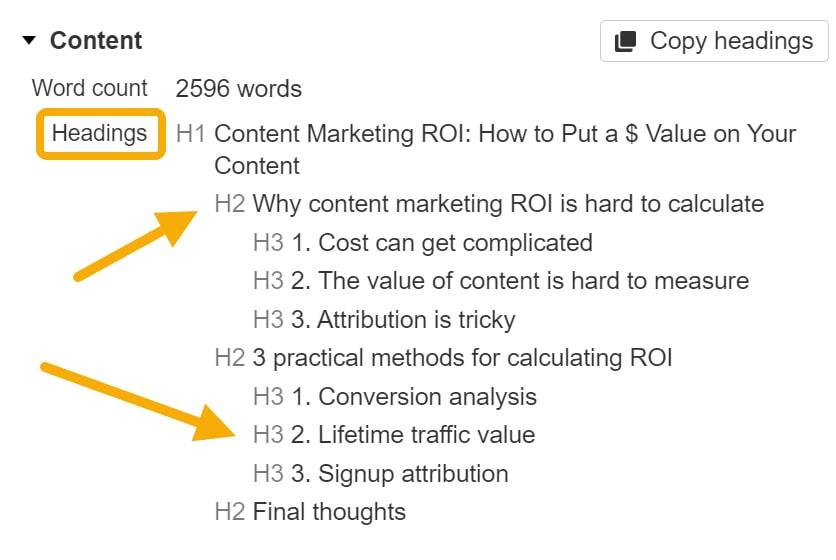
As a general guide, try to:
- Use one <h1> tag per page.
- Use <h2> tags for your page’s main points.
- Use <h3> tags (and beyond) for sections that support your main points, like examples or related ideas.
As an added benefit, good use of subheadings will improve the readability of your content, making it easier to see, at a glance, what each section is about
Write a Compelling Title Tag
Your title tag appears in search results and should include your target keyword. Keep it clear, catchy, and under 60 characters to improve click-through rates.
Write an Engaging Meta Description
The meta description gives users a quick summary of your page. It doesn’t affect ranking directly but can influence clicks—so make it interesting and relevant.
Set SEO-Friendly URLs
Use short, clean URLs that include your main keyword. Avoid unnecessary numbers or characters. For example: yourdomain.com/seo-tips
Add Internal Links in Useful Places
Link to other relevant pages on your site to help users explore and search engines crawl your website better. Use descriptive anchor text for clarity.
Add External Links
Link to trusted external sources to support your content. It adds credibility and shows search engines that your page is well-researched.
Optimize Your Images
Compress images for faster load times, use descriptive file names, and include alt text with relevant keywords so search engines can understand them.
Fill Your Content Gaps
Cover all related subtopics and questions a user might have. Use tools like “People Also Ask” or competitor research to find what’s missing.
Show Off Your Experience and Expertise
Demonstrate authority by adding author bios, expert quotes, or case studies. Google values content from people with real knowledge in the topic.
Optimize for Featured Snippets
Answer common questions clearly in bullet points or short paragraphs. Structure your content to make it snippet-friendly and increase your chances of appearing at the top.
Get Rich Results with Schema Markup
Use structured data (schema) to help search engines understand your content better. This can lead to rich results like star ratings, FAQs, and more.
Make the Page Fast and Mobile-Friendly
Ensure your page loads quickly and looks great on phones. Use responsive design and run speed tests to fix delays—Google favors mobile-first performance.
Off-Page SEO & Link Building
Off-page SEO is all about building authority. The more trusted sites that link to your page, the more Google trusts you.
Here’s how to build backlinks:
Write helpful content others want to share.
Do guest blogging on relevant sites.
Share your content on social media.
Reach out to people who might find your content useful.
But remember — it’s quality over quantity. One good link is better than 10 bad ones.
The Basics of Link Building
Link building is the process of acquiring hyperlinks from other websites to your own. These links help search engines discover new pages and determine how well a page should rank. Quality links signal authority and trust, making link building a core part of off-page SEO.
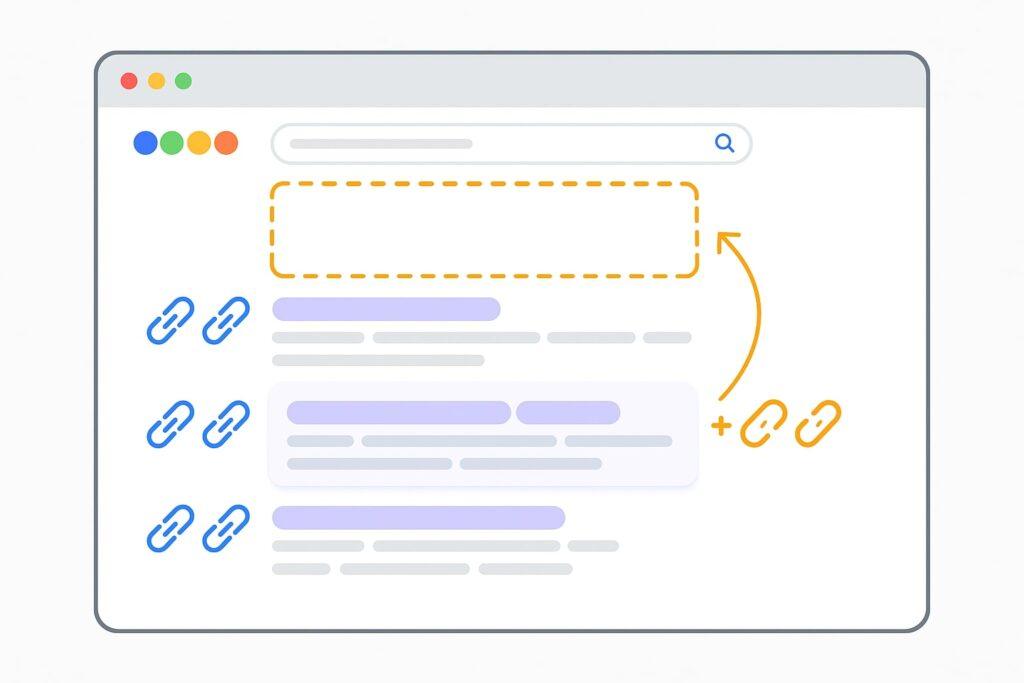
How to Build Links
There are many ways to build backlinks, including guest posting, broken link building, outreach, and content promotion. The goal is to earn links naturally by providing valuable content that others want to reference. Personalized outreach and offering real value are key to success.
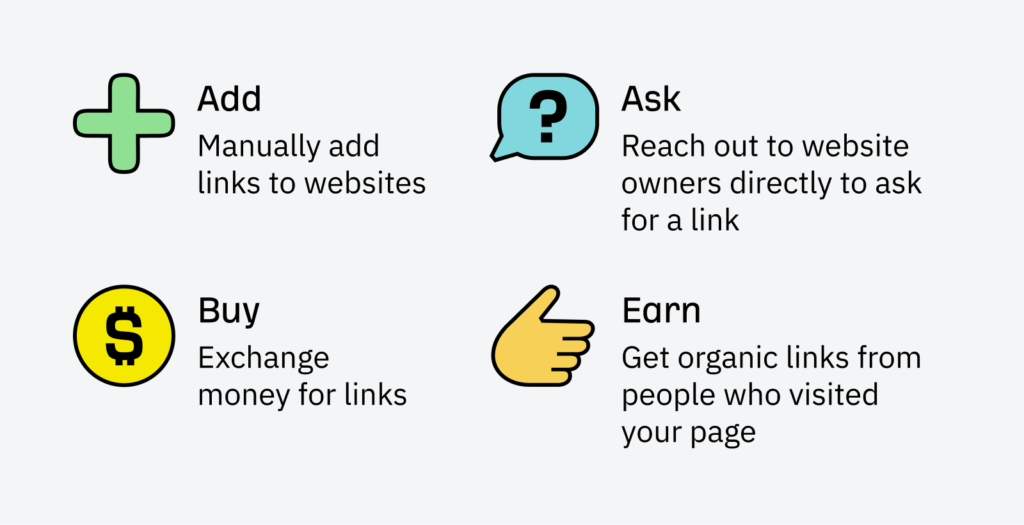
Which Links help most?
Not all backlinks are equal. Links from high-authority, relevant websites carry more SEO weight than links from low-quality or unrelated sites. Contextual links (placed within content) from trusted domains are especially powerful in helping your pages rank better in search engines.
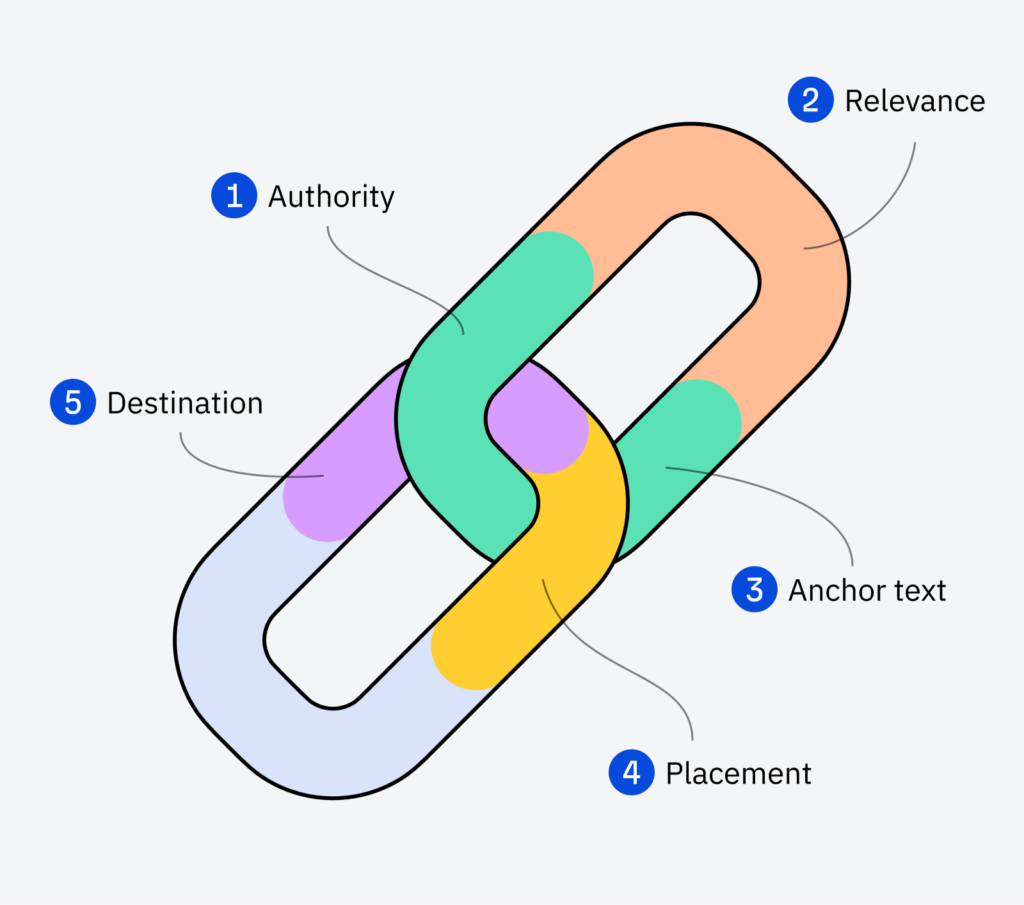
Best Link Building Strategies
Top link building strategies include creating linkable assets (like infographics or guides), collaborating with influencers, guest blogging, and leveraging unlinked brand mentions. Another effective tactic is updating old content on high-traffic sites and earning a backlink in return.
Link Building Tools
Tools like Ahrefs, SEMrush, Moz, and Hunter.io can simplify your link building process. They help you analyze backlinks, find outreach opportunities, discover competitors’ link sources, and manage email outreach campaigns. Using the right tools saves time and improves results.
Technical SEO
Technical SEO helps search engines crawl and understand your site easily. Even if your content is great, technical problems can hurt your ranking.
Key areas to focus:
Mobile-friendliness – Your site must work well on phones.
Fast loading speed – Use tools like PageSpeed Insights to test.
Secure (HTTPS) – Use SSL certificates to keep your site safe.
Clean code and structured data – Helps Google understand your content better.
No broken links or errors – Fix 404 pages and dead links regularly.
Technical SEO Basics
Technical SEO refers to the backend optimizations that help search engines crawl, index, and rank your website effectively. It includes site speed, mobile-friendliness, URL structure, and security (HTTPS). These are foundational to making your website discoverable and functional for both users and search engines.
Understanding Crawling
Crawling is the process by which search engines use bots (called crawlers or spiders) to find and scan your website pages. If a page isn’t crawlable, it won’t appear in search results. Ensuring your site is crawlable means organizing content well, fixing broken links, and submitting XML sitemaps.
Understanding Indexing
Once a page is crawled, it must be indexed—stored in a search engine’s database—before it can rank. Pages blocked by robots.txt or with “noindex” tags won’t get indexed. A technically sound site ensures that important pages are indexable and unnecessary ones are excluded from search.
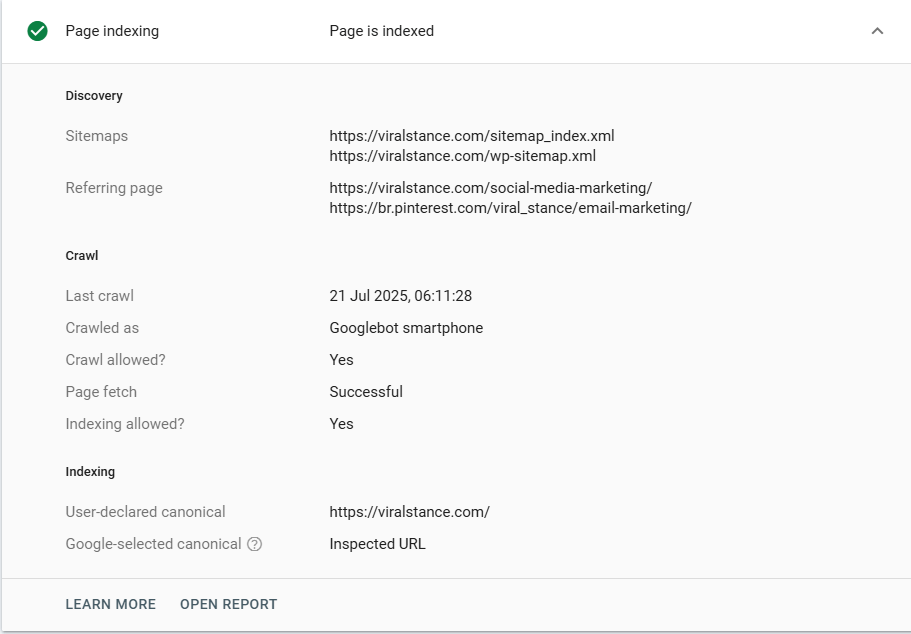
Technical SEO Quick Wins
Quick wins include actions like improving page speed, enabling HTTPS, fixing broken internal links, optimizing images, and removing duplicate content. These small fixes can greatly enhance user experience and help improve rankings without a major site overhaul.
Additional Technical Projects
Larger technical projects include implementing structured data (schema markup), optimizing crawl budget, setting up canonical tags, managing pagination, and fixing site architecture issues. These efforts ensure your website scales well and maintains high SEO performance over time.
Technical SEO Tools
Some essential tools for technical SEO include Google Search Console, Screaming Frog, Ahrefs Site Audit, Semrush, and PageSpeed Insights. These help identify issues like broken links, slow load times, crawl errors, and mobile usability problems—so you can fix them quickly.